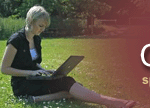|
Direct Links
online selection tools for YBP
and Baker & Taylor Customers

|
|
| Did You Know |
| |
New! Applying filters and Filter headers in Title Source 3
Users will now have to mark off the header of the Select Filter Criteria in addition to the items within the filter header to return appropriate search results within Title Source 3.
In the example to the right, search results will be returned with a format of MPG rating code R, but will ignore the DVD Format filter as the box to the left of the Filter header was not checked off.
The "Format" filter header was ignored because the checkbox was left unchecked. If the filter header remains unchecked when conducting a search the sub-filter options, like CD, Cassette, DVD and VHS selections will be ignored.
To apply a filter appropriately, users must:
- Check the filter header
- Select the appropriate sub filters with a check
- Check the "search with filters" box to apply the filters to a search query.
|
|
|
|
|