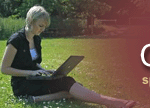| |
B&T Link Online Registration Instructions
- Go to www.btol.com
- Click on: NEW? Register FREE here!
- This will give you a Registration screen. Please complete all the fields on this screen. You may use, if you wish, your same password that you used for the old online ordering page. Click on SUBMIT.
Note: If you previously completed this registration for our BTOL home page, you may sign in with your e-mail address and password and then select The New BTLink Online from the LINKS drop down menu. Click on REGISTER NOW to register for BTLink Online.
- A box will be displayed with the new BTLink Online ordering registration (page 1 of 5).
- Page 1 welcomes you to the BTLINK Online & Online Customer Service page. Click on "Continue"
On page 2, read the agreement and click on "I Agree".
On page 3, some fields will be completed as the information was carried over from your BTOL.com registration. Complete any empty fields and click on Continue. You must enter a Location (schools will normally have the district name in the organization field and the location is the individual school that is registering).
On page 4, pull down on the box and select your Market Type. Then enter your SAN (if you do not know your SAN-enter NEEDSAN) and then your B&T account number. You will need to answer Yes or No to whether you will order books through the internet. Click on Continue.
On page 5, click on "Finished". We will need to activate your account so that your registration is linked to our mainframe to allow you to check for discounts and availability. Please give us 24-48 hours to activate your account. You will receive an e-mail indicating that your registration has been activated.
Once your account has been activated, please go to www.btol.com and sign in on the right hand side of the page with your e-mail and password that you typed in your registration form. Then go to LINKS (upper right hand corner of the page) and pull down on the menu and select The New BTLink Online. You are now in the Online Ordering page. We have added one account so if you have other accounts that you wish to use for ordering, you will need to add them. Please call us if you need to verify the SAN/suffix for the accounts. You can also pull over your confirmed carts only from the old online ordering page by going to MAIN MENU and following the prompts. If you need to call us, please call 1-800-775-3700 (press 9 for Product Support).
|
|