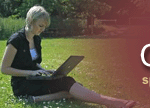| |
Baker & Taylor Introduces Title Source II Shared Carts
Included Features:
- Simultaneous Access to or Sharing of a single cart by multiple users within single TSII account.
- Enhanced Duplicate Checking allows a user to perform a duplicate check for a single title before and/or after placing the title in the cart. Those customers using our Grid Distribution system will now see appropriate Grid information displayed in the printable popup window alongside previously provided duplicate information.
- A new Inline Grid Distribution Table is incorporated within the Detailed Title Display to give users the ability to enter multiple rows without having to go to a separate grid screen. It is also available as a popup read-only window for shared grid carts.
- A new Requisition Table for shared non-grid carts displays the requisition information supplied by all users and is viewable within the Detailed Title Display or from a popup window when using the Multiple Title Display. Information collected and displayed for each user includes: quantity, notes, and any Grid entries.
- Administrators and Cart Owners can now Find and Replace Grid entries that may be obsolete.
Other enhancements include:
- Selecting a default cart: Now you can change your default cart from the Basic Search screen, before you search for titles.
- Changing the Default cart: To change your default cart, select one of the choices from the drop-down: Choose Private Cart or Choose Shared Cart. A pop-up window will display a list of relevant carts. Click on a cart name to make it the default cart. As always you can create a new cart from this screen, which will default to a Private cart that can be shared later if desired.
- Cart Listing with additional filters and sorting: There are additional filters available to narrow the list of carts - you can now filter the carts based on Cart Groups, Cart Visibility, Cart State and Status.
- Carts can be assigned to a Cart Group making them easier to locate.
Sharing in general
Prior to Shared Carts, a cart in TSII was in possession of a single user. While the cart could be transferred or copied to another user, only one person could build, review, or supply requisition information to a cart. Now that Shared Carts is available, a cart can be "shared" to all users in a manner that eliminates the need to copy, transfer, and merge carts. B&T First Look carts can simply be shared to all users for their collective requisition information. Users can still create carts, as they do today, that are not visible to other users. Those carts are now referred to as Private Carts. On launch day all existing carts will be designated as Private.
Private Cart vs. Shared Cart
A Private Cart is a personal cart that is in your possession. The cart owner can view/edit the cart whenever they wish without any other user knowing the cart exists. If desired, the cart can be transferred to another user for additional work and eventually ordered. The cart can also be shared, but once shared it is no longer capable of being a Private cart. A Shared Cart is a cart that is visible to all users simultaneously. A Shared Cart begins its life as a Private Cart and becomes shared after the Cart Owner or the Administrator adds information in the cart header that dictates the sharing parameters. Sharing a cart allows multiple users to add and review titles, and/or designate the quantity or grid distribution. If a Shared cart needs to be transferred, the cart owner can be changed. A Shared Cart also has a life cycle, during which the privileges, rights, and authorities change as it transitions automatically from one state to another.
Shared States
The various shared states include Contribution, Requisition, Locked, Closed, and Ready-To-Order. Only the Ready-to-Order state also applies to a Private Cart.
Contribution State: This state allows titles to be added to a Shared Cart and also allows users to specify requisition type information such as quantity, notes, and grid distribution. It is the typical first phase for a cart where several users are responsible for populating the cart. This state ends automatically when the Contribution-Ending Date and Time, set in the cart header, expires. The Cart Owner or Administrator can also manually end this state at any time. Requisition State: This state does not allow titles to be added or deleted, but instead provides a safe and stable environment where users can review the cart and add requisition type information. It is a typical first phase for a B&T First Look cart or any other cart that has been pre-built and only requires review by several users. This state ends automatically when the Requisition-Ending Date and Time, set in the cart header, expires. The Cart Owner or Administrator can also manually end this state at any time.
Closed State: This state is the last state in the sharing cycle that is set automatically. Following expiration of the Requisition State Ending Date/Time (or Contribution if desired), the cart will move to a Closed state. At any point during the Cart life cycle, the Administrator or the Cart Owner can "Close" the cart. When a cart is Closed, it is available to all users for viewing only, and provides a phase for the Administrator to perform all operations to get it ready for ordering. Ready-To-Order State: Once a cart has been finalized and prepared for ordering the Cart Owner or Administrator may place a shared cart in the RTO state. This enables selectively authorized users to complete or modify the PO number, user notes, special instructions, cart name, and account number. Any user authorized to order carts can change these fields for a cart in RTO state. Administrators and the Cart Owner, if authorized, may order a cart, but they can also do so from the Closed or Locked states respectively. Private carts can be placed in RTO state to allow someone with ordering rights to process the order.
Locked State: This is a temporary state, which restricts access to all users, except the Cart Owner, to viewing only. The Cart Owner has sole capability for making changes to any element contained in their shared cart. They can add/delete titles, copy/move titles, merge carts, add/edit requisition type information, and change any element in the cart header. A cart can be temporarily locked at any point in the sharing cycle to allow for required changes or can be locked at the end of the sharing cycle to allow the cart to be prepared for ordering. What state the cart moves to from here is determined by the Cart Owner or the Administrator based on the individual cart requirements - they can re-open it or make it an RTO cart, whereby making it available to order by a any user with RTO/EDI rights.
CROE Authorities
The Administrator can authorize or restrict selected users from performing tasks related to carts. There is a table on the Administration - Setup screen where current authorizations are displayed. By default each user has "C" and "R" authorization unless the Administrator changes the settings for a specific user.
"C" - Contribution Authority: Allows a user to add titles to a shared cart. This authorization automatically includes the "R" authorization. User can add titles and provide Requisition information for the titles.
"R" - Requisition Authority: Allows a user to add requisition type information to a cart. No capability is provided for this user to add titles to a shared cart. They are allowed to specify their own quantity to an existing title in the cart.
"O" - Ready-To-Order Authority: Allows a user to add or modify specific elements of the cart header for a cart in the RTO State, but does not provide access to the Order button.
"E" - EDI Authority: When given, the user will be presented with the [Order] button and can order for both a private Cart and a Shared Cart. Anyone given this authority will automatically be given "O" authority.
The possible combinations of CROE Authority are shown below:
CROE - recommended for Administrator
CRO - recommended for Shared Cart Owners
CR - default for a new user
Other possibilities include ROE, RO, R, OE, O, and none
All users can view a Shared cart in any state even if they have no CROE authority. CROE authority defines what a user can do to change or process a cart beyond viewing.
|
|