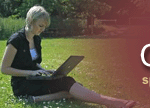| |
Viewing Carts in B&T Link Online
From the My Lists (carts) page you may choose from the following options to view carts associated with your account:
Sort By: allows you to sort the titles in your carts by Name, Account, Status, Date or PO number using the drop down window choices.
Cart Status: allows you to view carts by status. Status options are: All Carts, Build, Ordering, Transmitted, Confirmed or Price Check. Choosing a status filter will remove carts from the list that do not match the status criteria.
If you want to see all carts associated with your account, select Status option "All Carts".
|
|